Converting YouTube videos to MP3 format is a popular way to enjoy music and other audio content offline. However, the conversion process can sometimes lead to a loss in audio quality. Understanding and utilizing sound enhancement techniques can significantly improve the listening experience. This guide explores various methods and tools for enhancing the audio quality of YouTube MP3 conversions.
Understanding Bitrate and Quality
The bitrate of an MP3 file is a key factor in determining its sound quality. Higher bitrates, such as 320 kbps, provide better audio fidelity compared to lower bitrates like 128 kbps. Using converters that allow you to select a high bitrate is essential for maintaining audio quality during the conversion process.
High-Quality Converters
4K YouTube to MP3
4K YouTube to MP3 is a tool that ensures high-quality audio by supporting bitrates up to 320 kbps. This software is designed to preserve the original audio quality of YouTube videos, making it a top choice for audiophiles.
YTMP3
YTMP3 also offers high bitrate options and is known for its user-friendly interface. It allows users to convert videos to MP3 format while retaining the best possible sound quality, making it a reliable option for those seeking high-fidelity audio.
Post-Conversion Enhancements
After converting YouTube videos to MP3, additional sound enhancements can be made using audio editing software. These tools provide advanced features to further improve audio quality:
Audacity
Audacity is a free, open-source audio editor that allows users to apply various enhancements to their MP3 files. Features include noise reduction, equalization, and compression, all of which can significantly improve the overall sound quality.
Adobe Audition
Adobe Audition offers professional-grade audio editing capabilities. Users can fine-tune their MP3 files using advanced tools such as spectral analysis, dynamic range compression, and precise equalization settings. This software is ideal for users looking to achieve studio-quality audio.
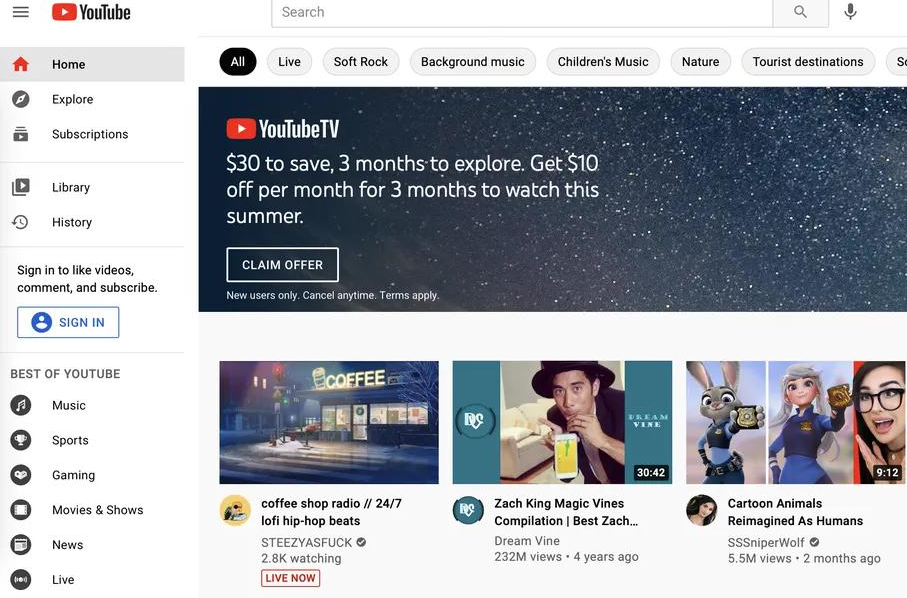
Sound Enhancement Techniques
Noise Reduction
Noise reduction techniques help eliminate background noise from the audio, providing a cleaner listening experience. Both Audacity and Adobe Audition offer noise reduction features that can be applied to MP3 files post-conversion.
Equalization
Equalization (EQ) allows users to adjust the balance of different frequency components in the audio. By enhancing specific frequencies, users can improve the clarity and richness of the sound. Tools like Audacity and Adobe Audition provide customizable EQ settings.
Dynamic Range Compression
Dynamic range compression reduces the volume difference between the loudest and quietest parts of the audio, making the sound more consistent and balanced. This technique is especially useful for enhancing speech and music recordings.
Using Plugins
Audio plugins can further enhance MP3 files. Plugins such as iZotope Ozone offer a suite of mastering tools that include EQ, compression, and other enhancements designed to improve sound quality. These plugins can be used with audio editing software to achieve professional results.
Maximizing Audio Quality
To ensure the best possible audio quality, use a youtube mp3 converter that supports high bitrates and follow up with sound enhancement techniques. Combining high-quality conversion tools with professional-grade audio editing software will provide a superior listening experience.
By selecting the right tools and applying sound enhancement techniques, users can significantly improve the quality of their YouTube MP3 conversions. Whether for personal enjoyment or professional use, these methods ensure that the audio remains crisp, clear, and enjoyable.
